
Screenshot Organizer
- 5.0 RATINGS
- 78.00MB DOWNLOADS
- 4+ AGE
About this app
-
Name Screenshot Organizer
-
Category PERSONAL
-
Price Free
-
Safety 100% Safe
-
Version 9.2.1-free
-
Update Nov 05,2024
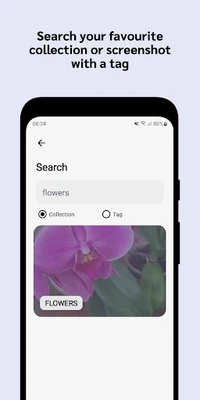
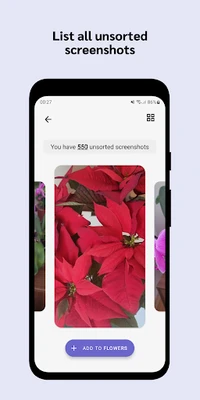
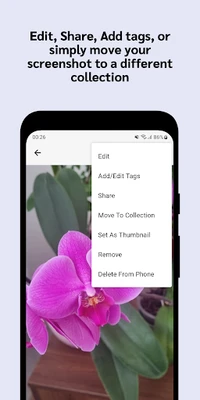
Introducing Screenshot Organizer: Your Ultimate Tool for Managing Screenshot Clutter
In today's digital age, taking screenshots has become an integral part of our daily routine. Whether it's to capture important information, share a hilarious meme, or save a valuable tutorial, screenshots are a quick and convenient way to preserve digital moments. However, with the ease of capturing these moments, managing them can quickly turn into a chaotic task, leading to cluttered folders and difficulty in retrieving specific screenshots when needed.
Enter Screenshot Organizer, an innovative app designed to revolutionize the way you organize and manage your screenshots. This powerful tool not only streamlines the process of sorting and categorizing your screenshots but also enhances your productivity and efficiency by providing quick access to the information you need.
Key Features of Screenshot Organizer:
1. Automatic Detection & Sorting: The app utilizes advanced algorithms to automatically detect screenshots saved on your device. It then sorts them into organized folders based on various criteria such as date, app source, or even content recognition. This feature saves you the hassle of manually sorting through countless images, allowing you to focus on more important tasks.
2. Customizable Categories: Recognizing that everyone's organizational needs are unique, Screenshot Organizer offers customizable categories. You can create your own folders tailored to your specific requirements, making it easier to find and access screenshots related to work, personal projects, or any other category you deem necessary.
3. Search & Filtering: With its robust search engine and filtering options, Screenshot Organizer makes finding specific screenshots a breeze. Whether you're looking for a receipt, a conversation screenshot, or any other type of image, you can quickly locate it using keywords, dates, or other filters.
4. Cloud Integration: Keep your screenshots synchronized across multiple devices by leveraging cloud integration. Screenshot Organizer seamlessly integrates with popular cloud storage platforms like Google Drive, Dropbox, and iCloud, ensuring that your organized screenshots are always accessible, no matter where you are.
5. Annotation & Editing Tools: The app also comes equipped with annotation and basic editing tools, allowing you to mark up screenshots directly within the app. This feature is especially useful for highlighting important details, adding notes, or redacting sensitive information before sharing.
6. Secure Deletion: With Screenshot Organizer, you can rest assured that your deleted screenshots are securely removed from your device. The app offers a secure deletion option to prevent sensitive information from lingering in your device's memory.
Conclusion:
Screenshot Organizer is a must-have app for anyone who regularly takes and relies on screenshots in their daily life. Its combination of automatic detection, customizable categories, powerful search capabilities, cloud integration, annotation tools, and secure deletion options makes it the ultimate solution for managing screenshot clutter. Say goodbye to disorganized folders and hello to a streamlined, efficient, and organized screenshot management experience.











